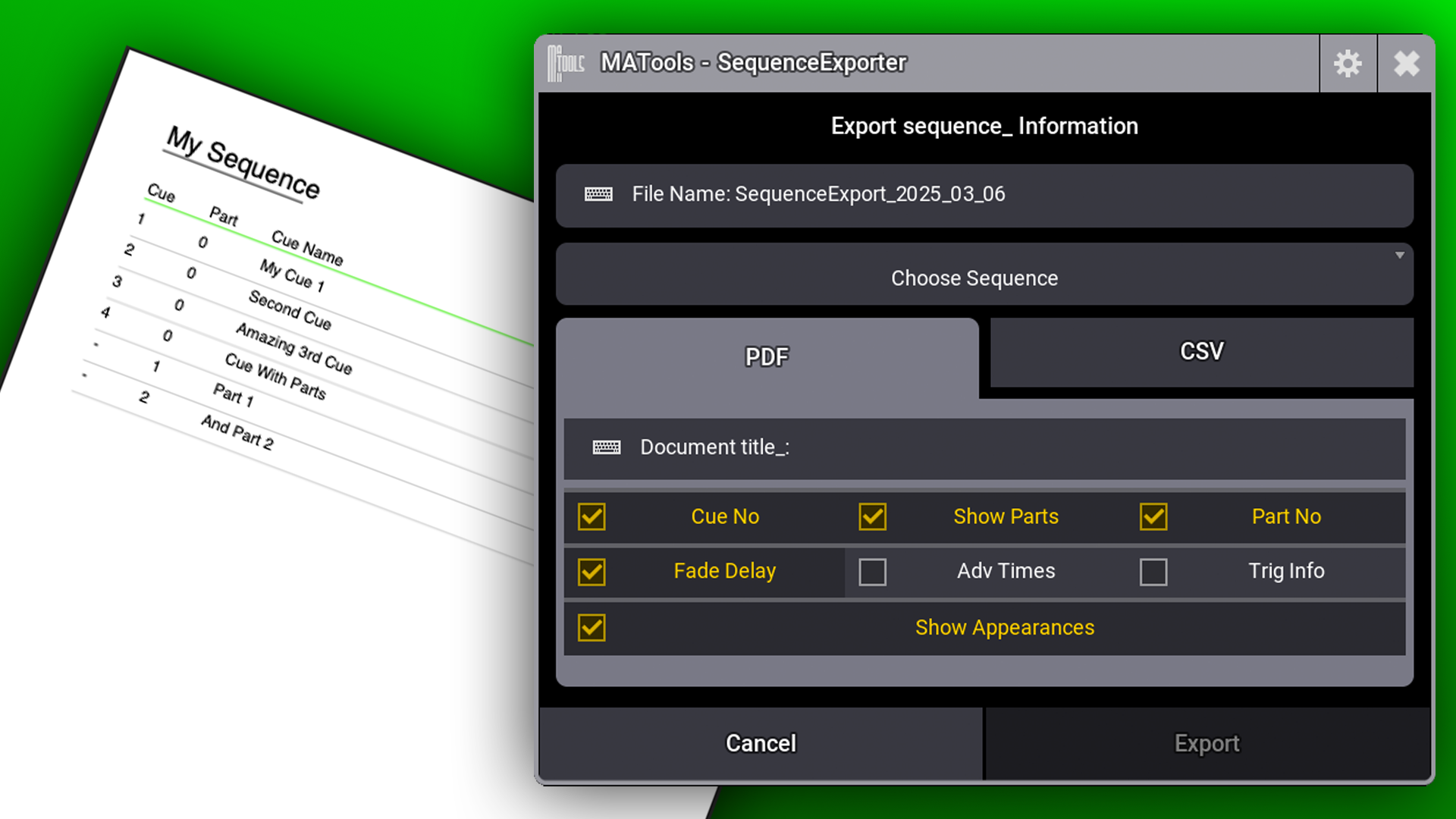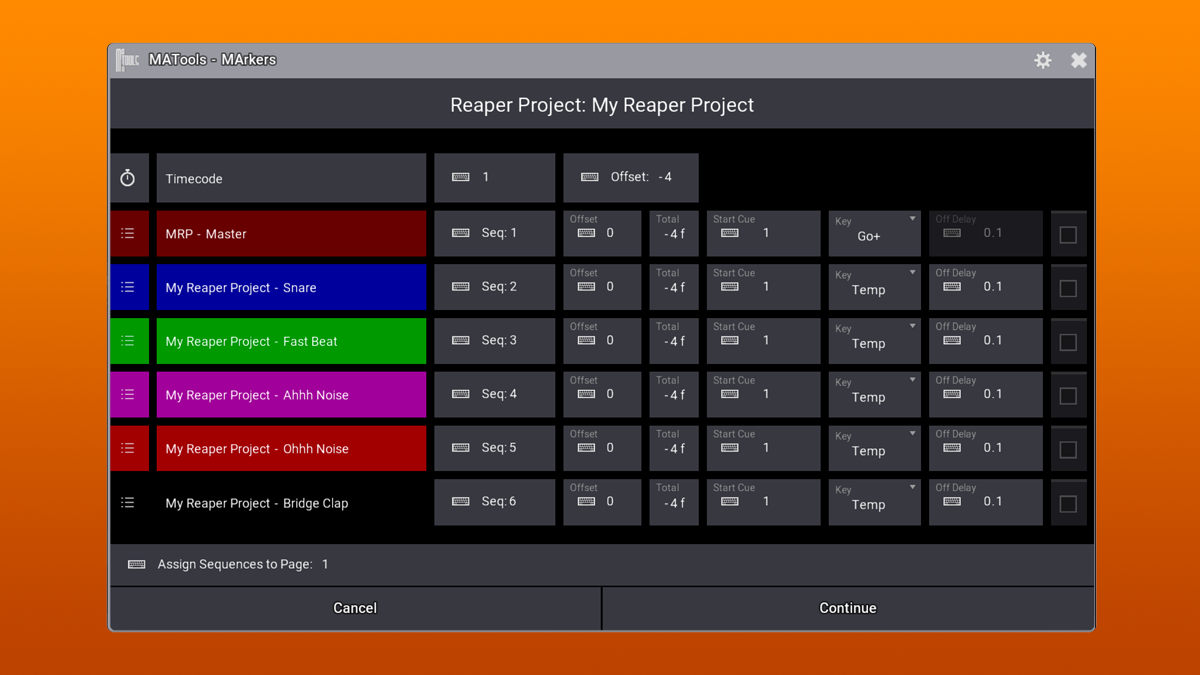Overview
Trader is a smart plugin for MA3 that simplifies the process of transferring data between showfiles. Whether you're working across multiple programmers, combining pre-vis work with live programming, or managing shared objects across productions, Trader gives you precise control over what gets imported - and how.
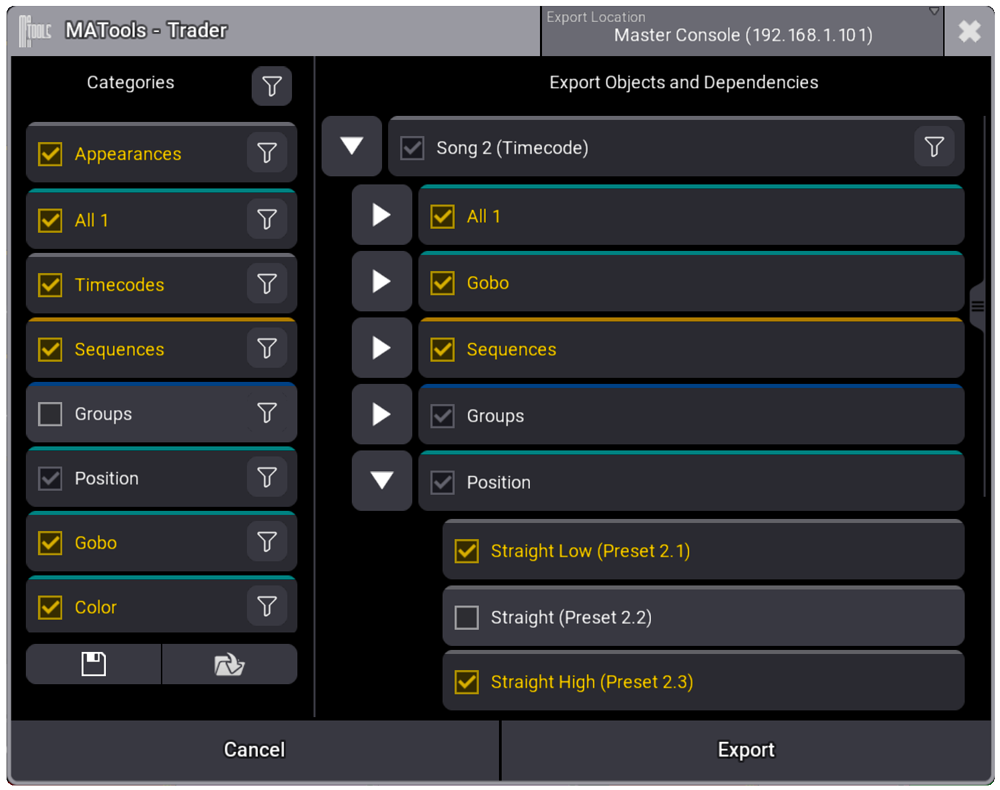
With just a few taps, you can collect a timecode, sequence, preset, or any group of objects and export them, along with their dependencies. On import, you can review exactly what will be brought in, choosing to preserve your own presets or update with new content. Trader makes merging content clean, efficient, and reliable.
Key Features
Choose What To Import/Export
Trader allows you to choose specific dependancies, and not just having to take all or none.
Save/Recall Filters
With the ability to filter objects by range, Trader allows you to control what is selected in the import/export dialog. Trader also allows you to save and recall filters for speed.
For example, if you have your standard colors between presets 1 and 100, you can set the filter range to 101 Thru 9999, so you'll only select newly created colors on import.
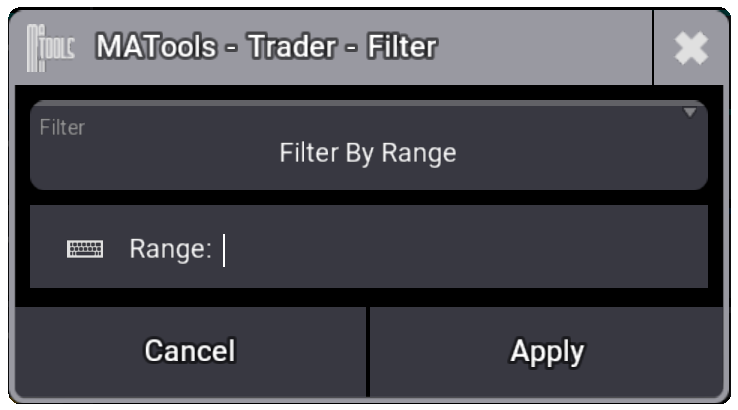
Send Objects Via Network
Send and receive objects to another MA3 system via a network connection (which don't have to be in the same MA3 session). This is useful for transferring objects between pre-viz and live systems or for sharing objects between programmers.

You can also Send/Request a showfile via a network connection without joining the other console's session.