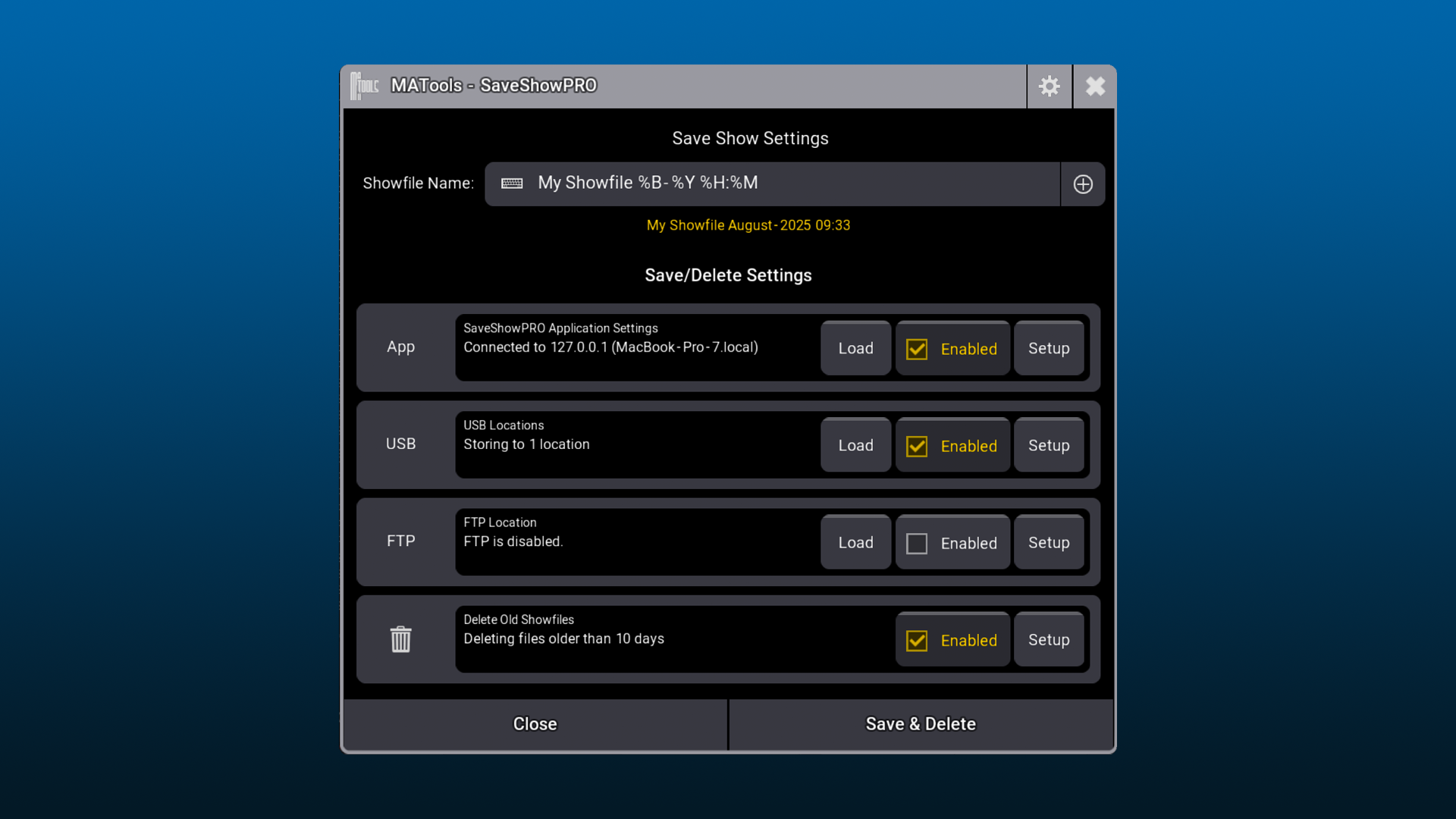Overview
Graphical Interface
Graphical interface for storing multiple copies of a view. This can be really handy if you want a different view, with unique pool numbers for each song you are programming.

Pool Element Management
When your template view contains pool elements, you can click on the associated pool and set the pool start number and offset amount.

Flexible View Creation
You can specify which view pool position you wish to store your copies at, you can also adjust the naming and quantity of the views created.