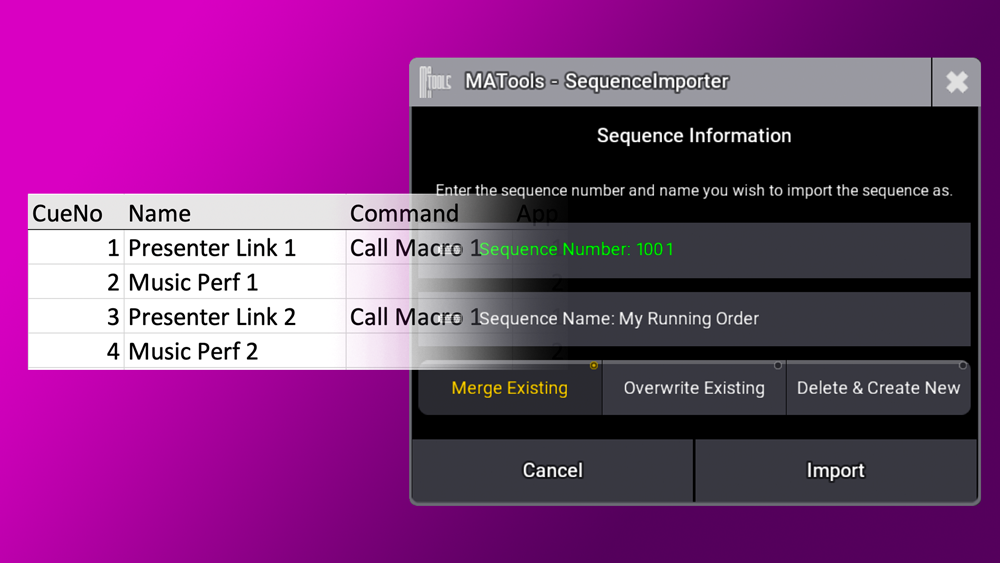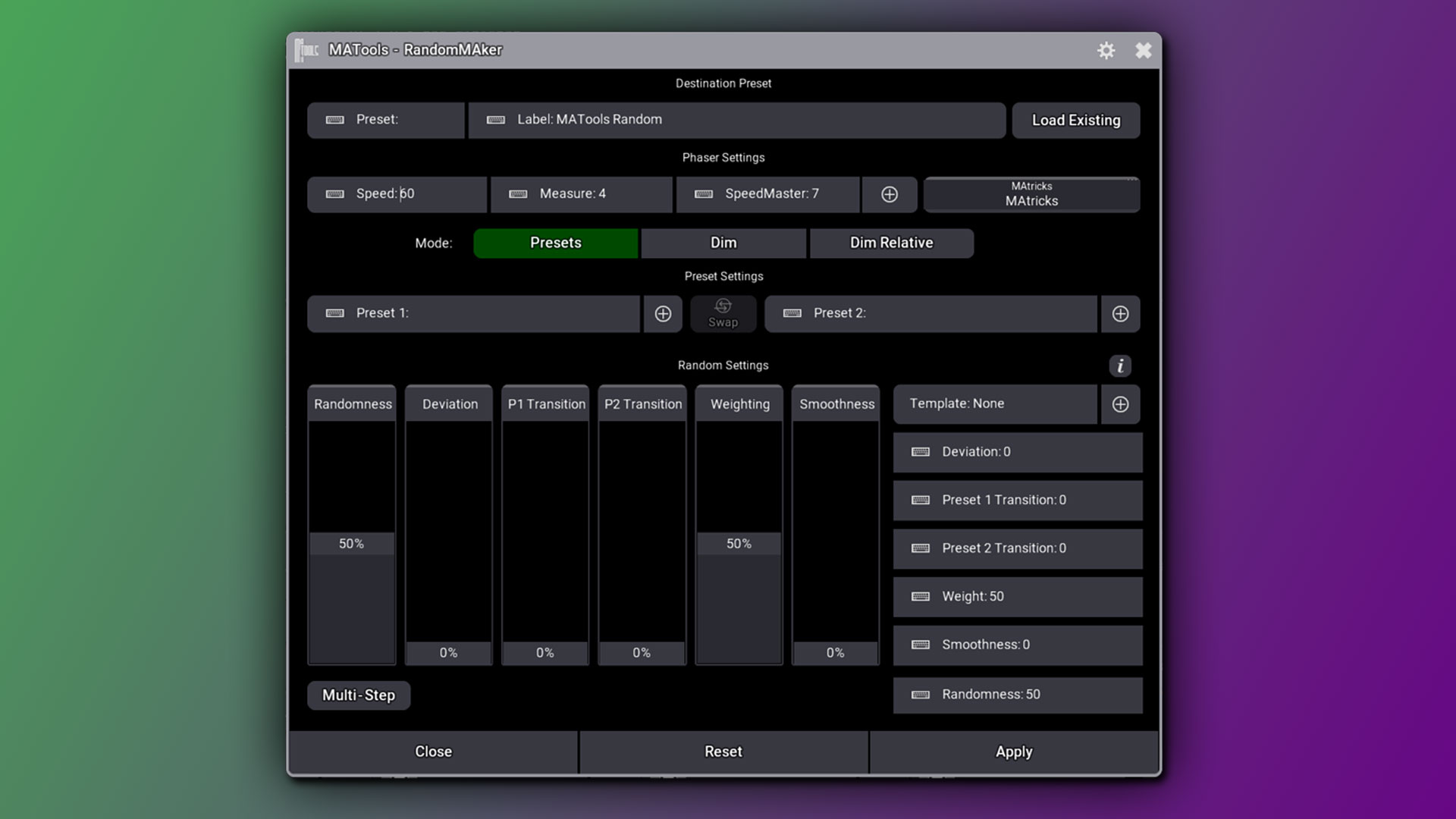Overview
RecipeTools is a collection of functions to give a programmer extra tools in the creation and management of recipes in MA3. For a full list of features and how to use them, see the help page here.
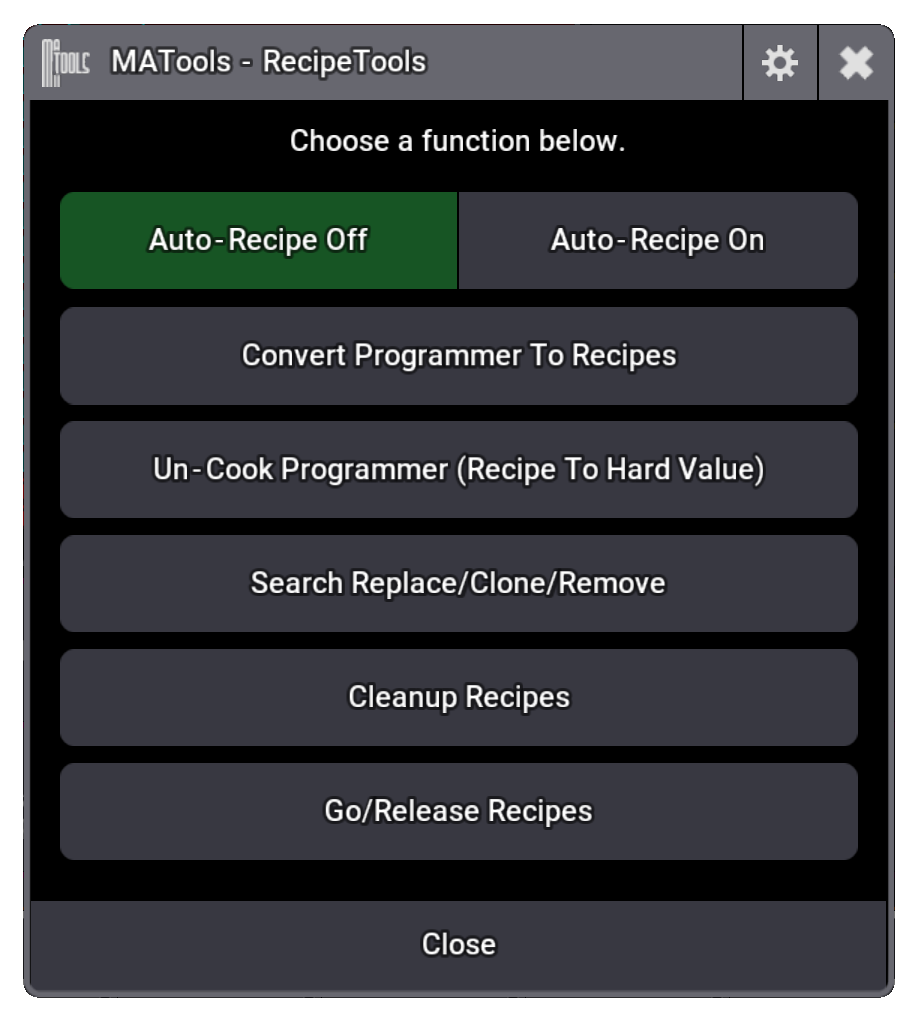
Key Features
Auto-Recipe
This feature allows for real-time recipe creation within your programmer as you engage with groups and presets. Easily toggle Auto-Recipe on or off using the main menu GUI, quick macros or command section icon.
Convert Programmer To Recipes
This feature lets you input your desired values into the programmer first and then convert them into recipes retrospectively. This provides a seamless way to integrate recipe creation into your existing workflow.
Un-Cook Programmer
This handy function allows you to revert recipes in the programmer back to hard values, effectively removing the recipes while preserving the current look. It's designed to complement Auto-Recipe, offering a simple solution if you decide not to keep certain recipes you've created.
Search & Replace
This feature enables you to search for and replace recipes within a specified location, such as presets, sequences, or the programmer. You can utilise this functionality via the GUI or command line for enhanced flexibility.
Search & Remove
This function allows you to search for specific conditions within a designated location or across the entire showfile and remove any recipe lines that match those criteria.
Search & Clone
With this feature, you can search for and clone recipe lines effortlessly. Similar to the search/replace function, however the original recipe remains intact while new recipe lines are generated. This is especially useful for touring shows where additional fixtures are used, and you want to maintain the integrity of the original recipe, whilst allowing you to adjust the recipe programming for the new fixtures.
Go/Release Sequences
This function lets you create common single-hit bump sequences using recipes, accessible via both the GUI and command line. The plugin automatically generates a release preset for you, but you have the option to customise it to use a specific preset, such as one that solely releases the dimmer.
Cleanup Recipes
This feature cleans up "unused" recipes from a specified target or range of targets. By "unused," we mean recipes that no longer hold valid values due to being superseded by later recipes. For example, if a cue contains two recipes—Group 1 At Preset "Red" and then Group 1 At Preset "Blue"—the "Red" recipe will be removed. Note that when using Auto-Recipe, this cleanup process occurs automatically in the programmer, preventing the accumulation of unnecessary recipes during your preset experimentation.