Overview
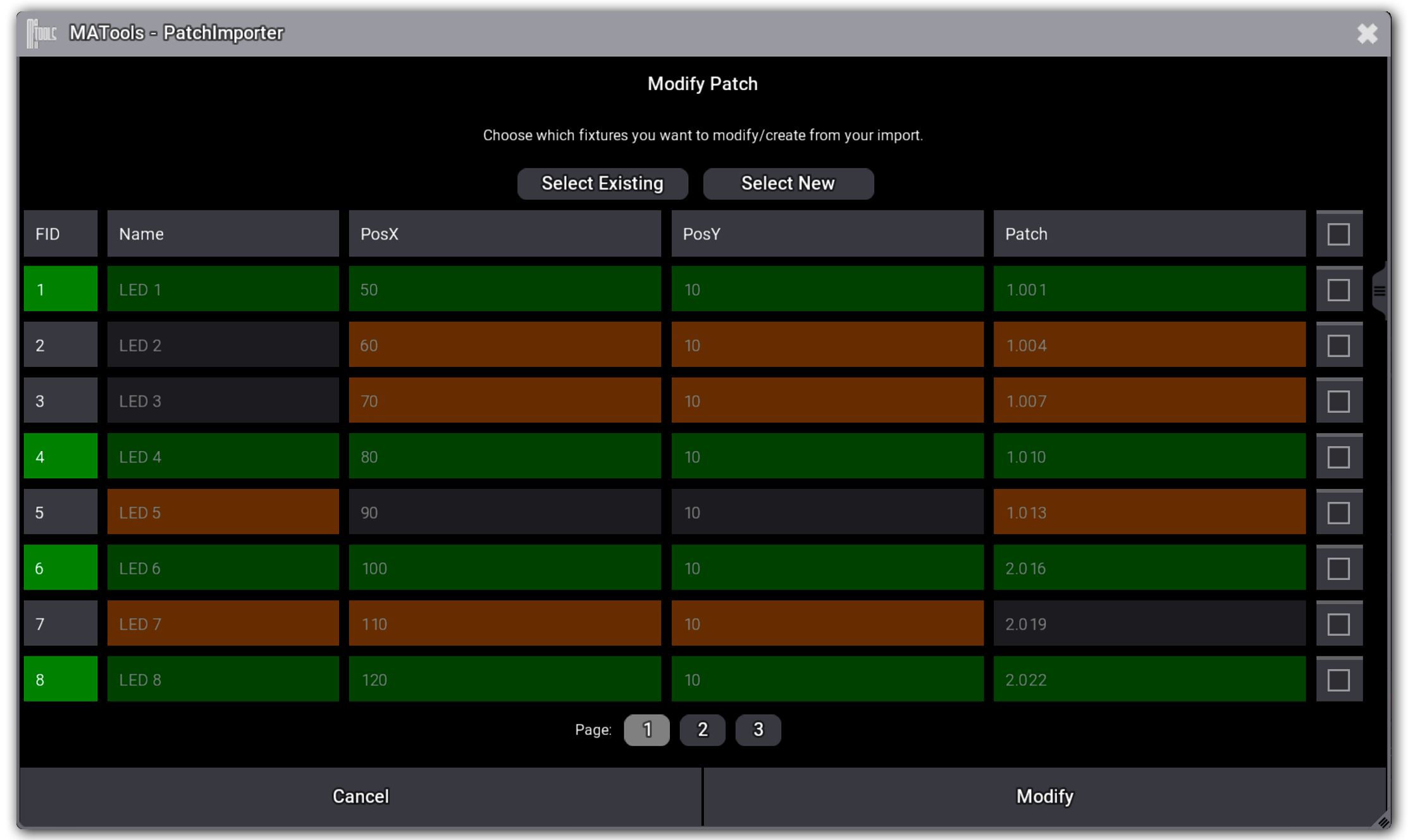
Key Features
CSV Import
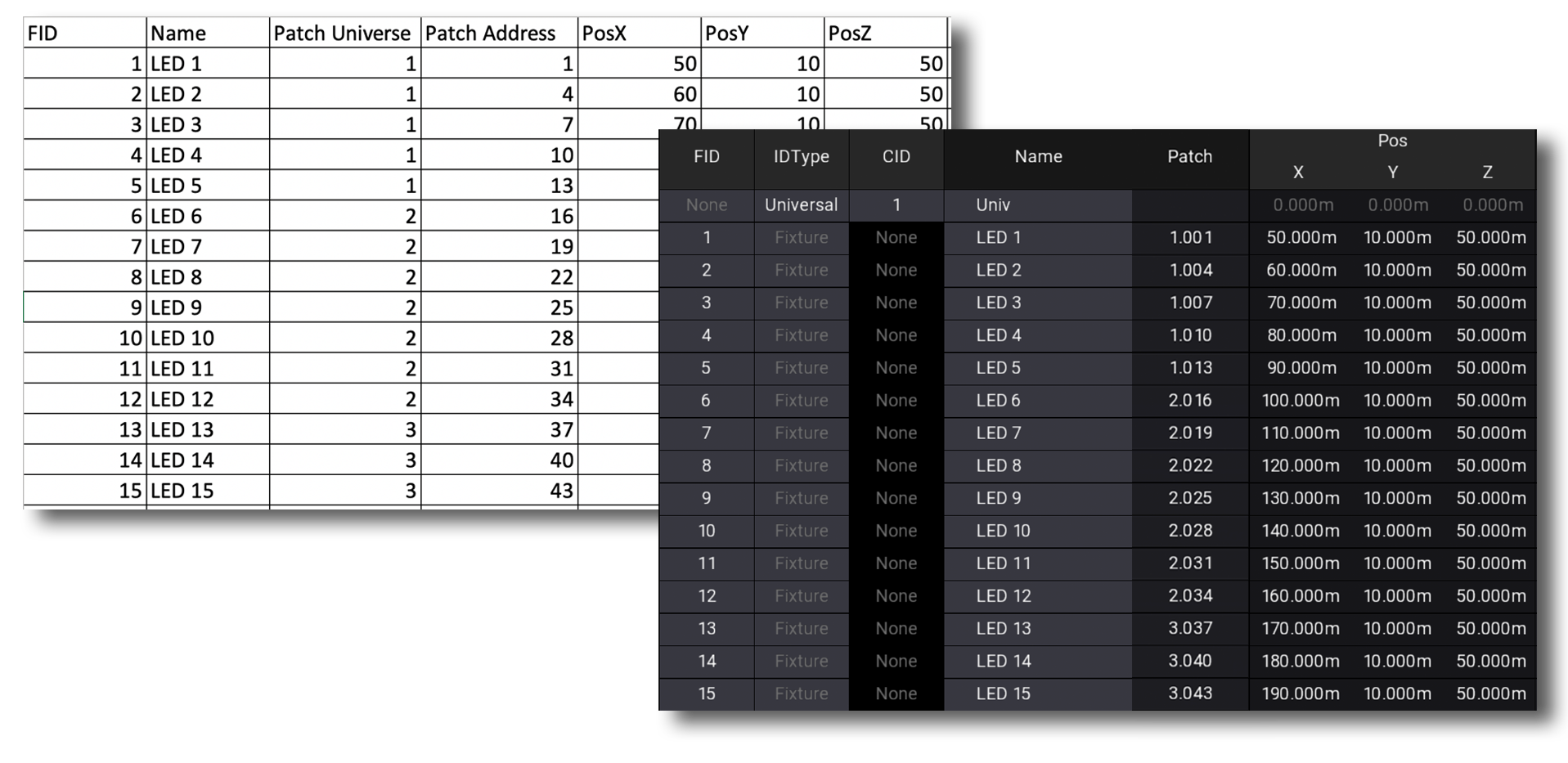
MVR Import
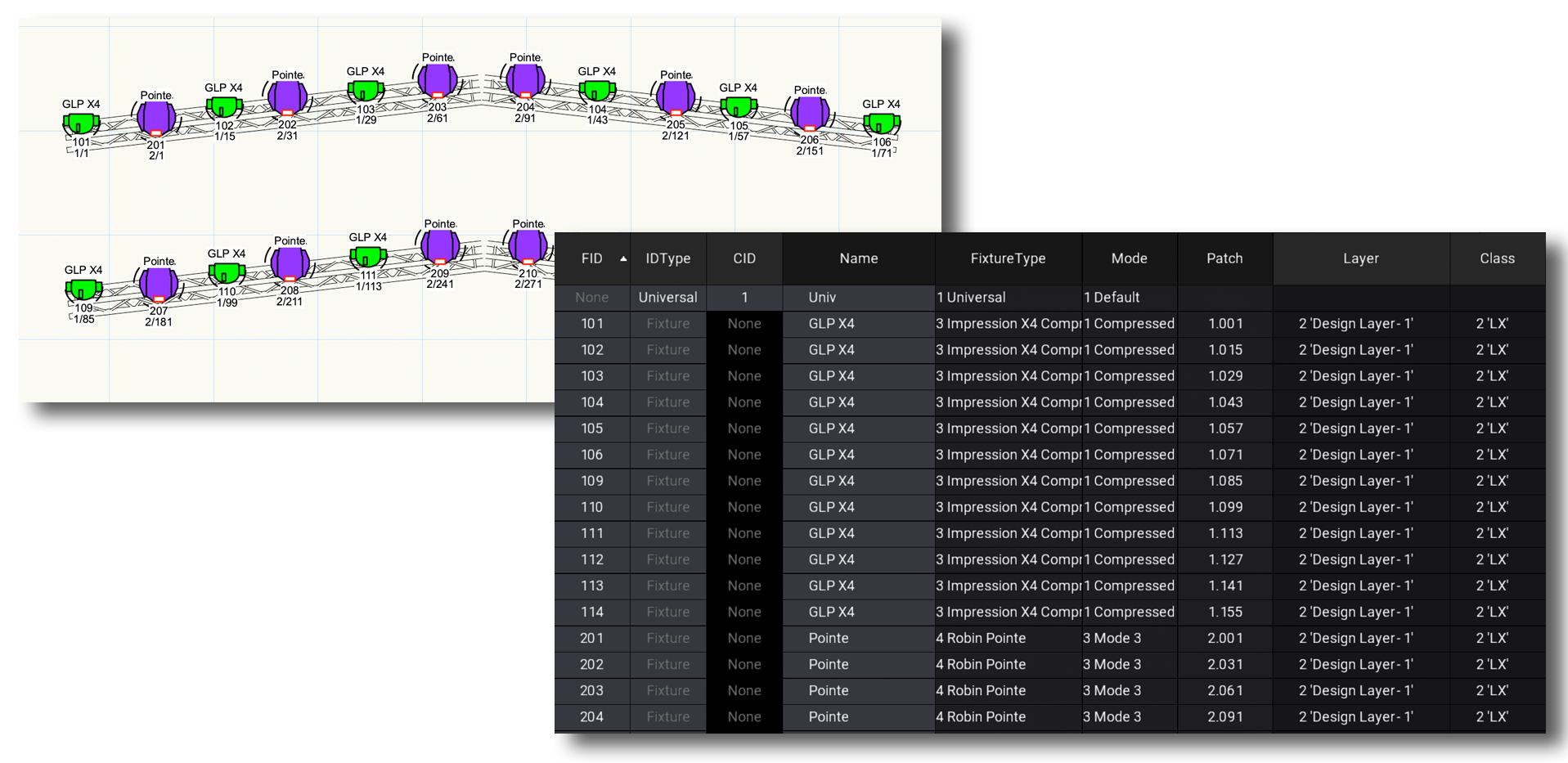
PatchImporter lets you import patch data from CSV or MVR files into your MA3 show. Create new fixtures or update existing ones using data from tools like WYSIWYG or gaffer spreadsheets. Perfect for syncing updates of 3D positions.
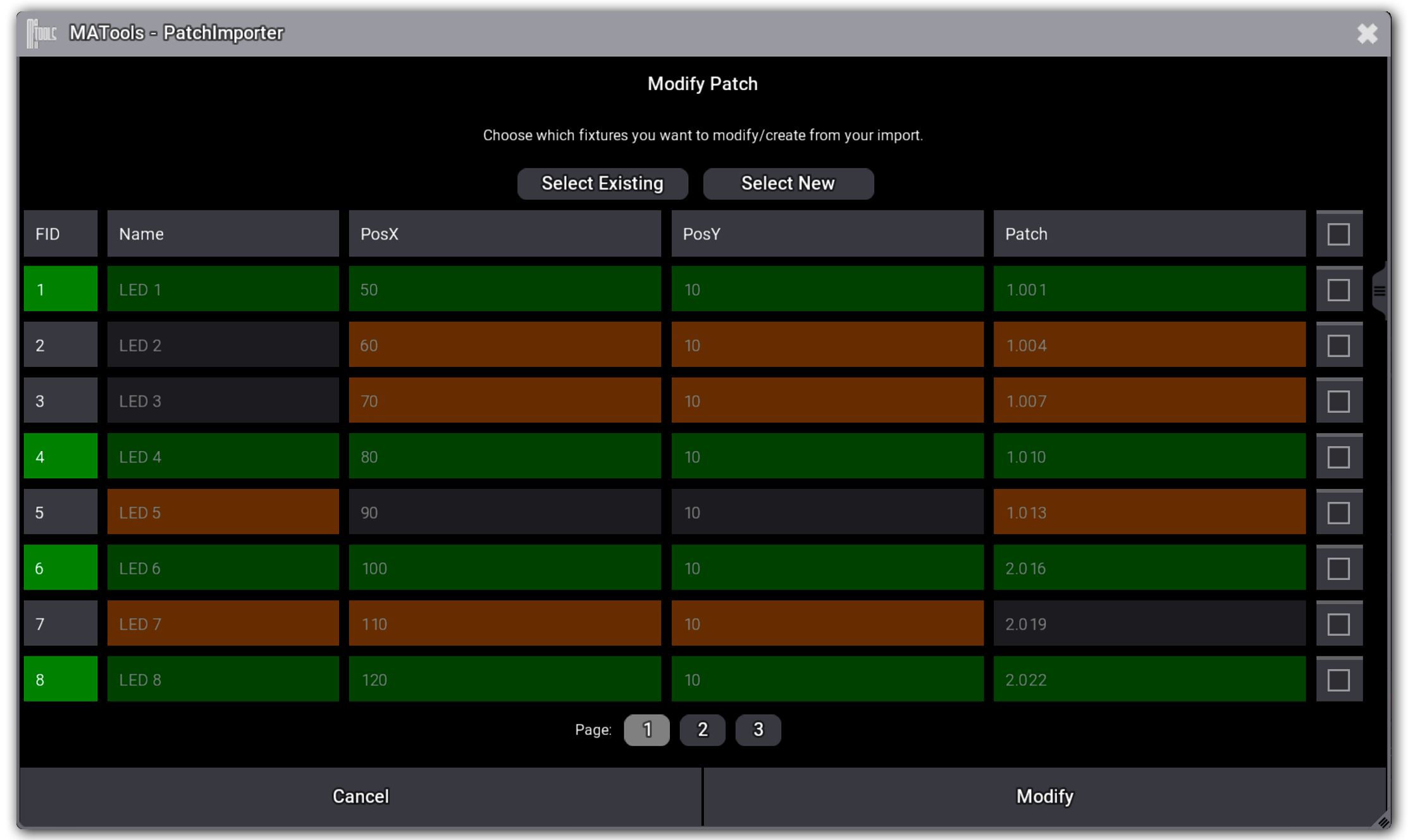
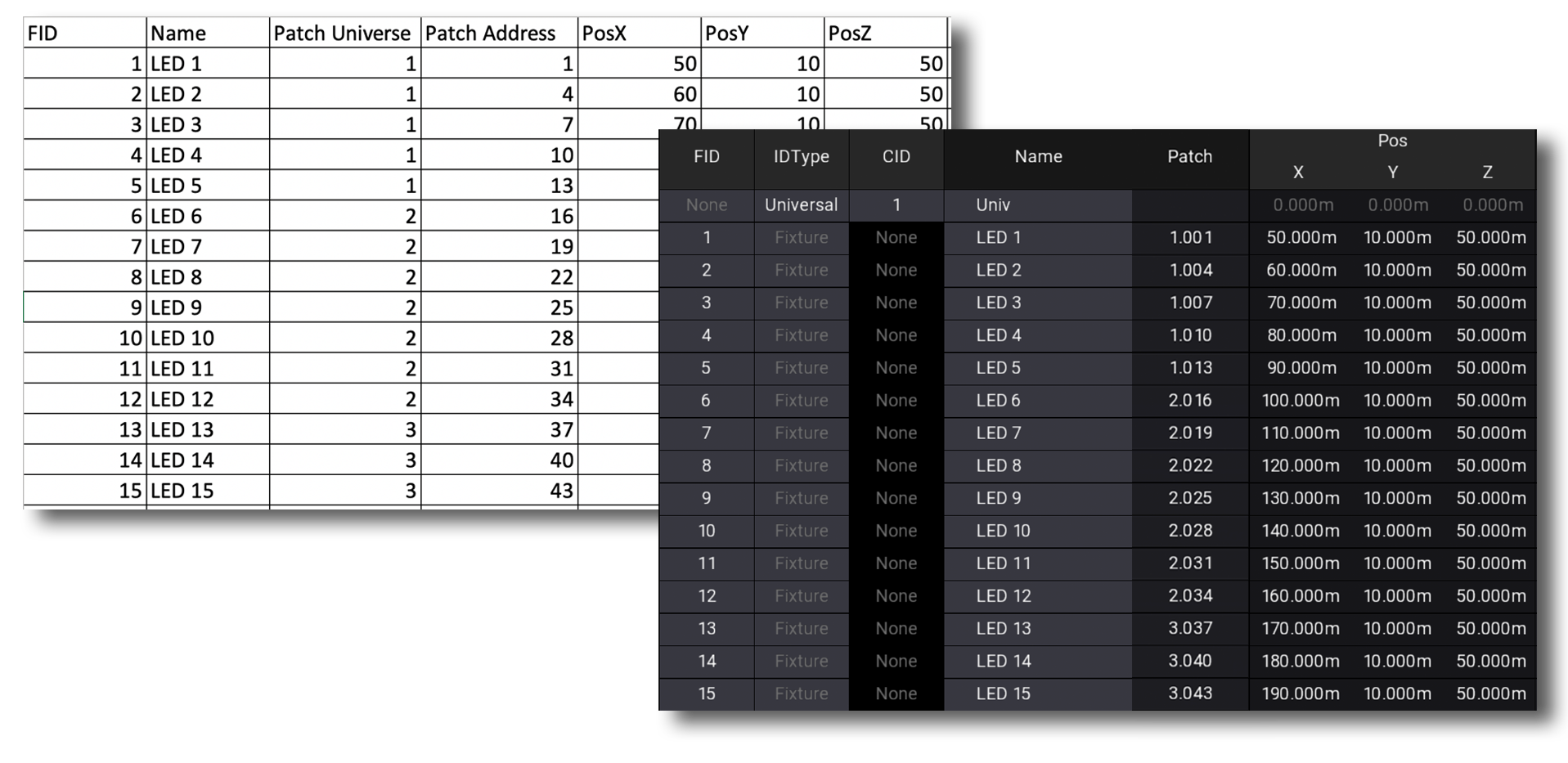
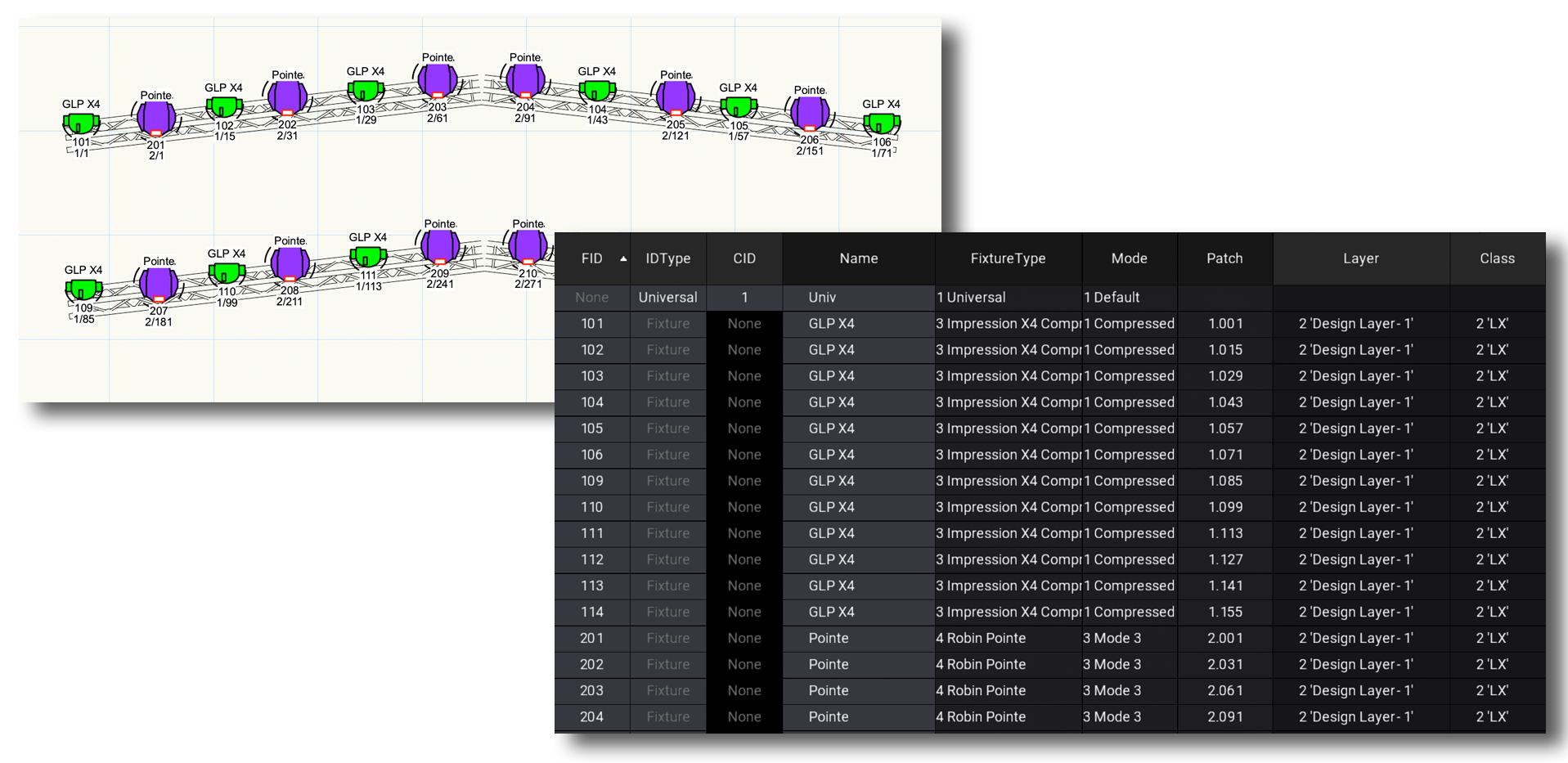
Once registered, PatchImporter works on Console, OnPC, and OnMac MA3 software.
This plugin requires a USB stick license key. Each purchase allows registration on up to 2 USB sticks.
Current version: V1.3.5.0. This version requires MA3 software V2.0.0.0 or higher.
Need more tools to streamline your workflow? Browse our collection of plugins to find the perfect addition to your setup.
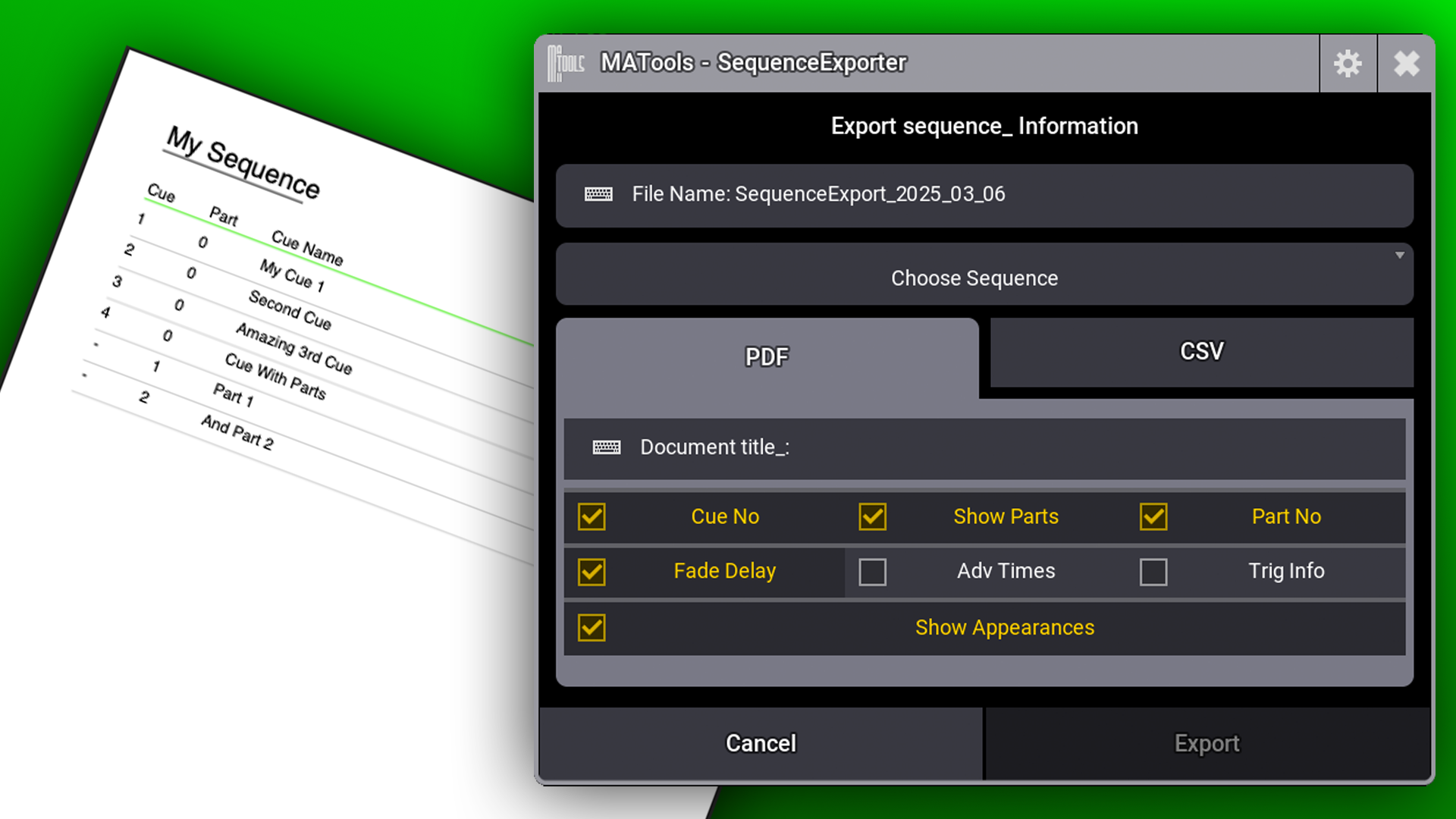
Sequence Exporter lets you export any MA3 Sequence sheet as a PDF or CSV - perfect for documentation, sharing with your team, or making show notes.
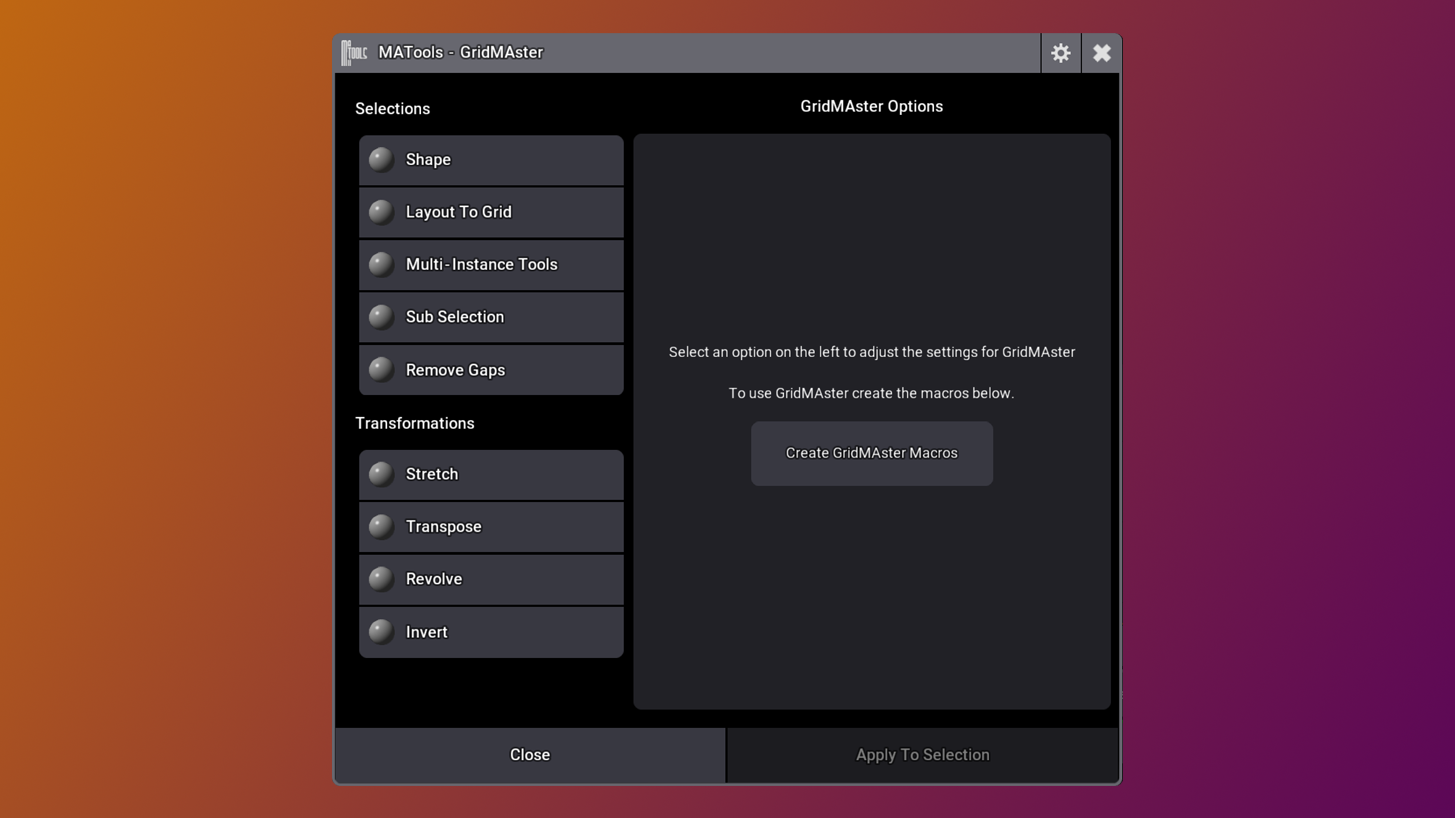
GridMAster is a suite of tools providing additional methods of selection grid manipulation that are not currently possible with the native console software. The tools all operate on the current selection of fixtures.
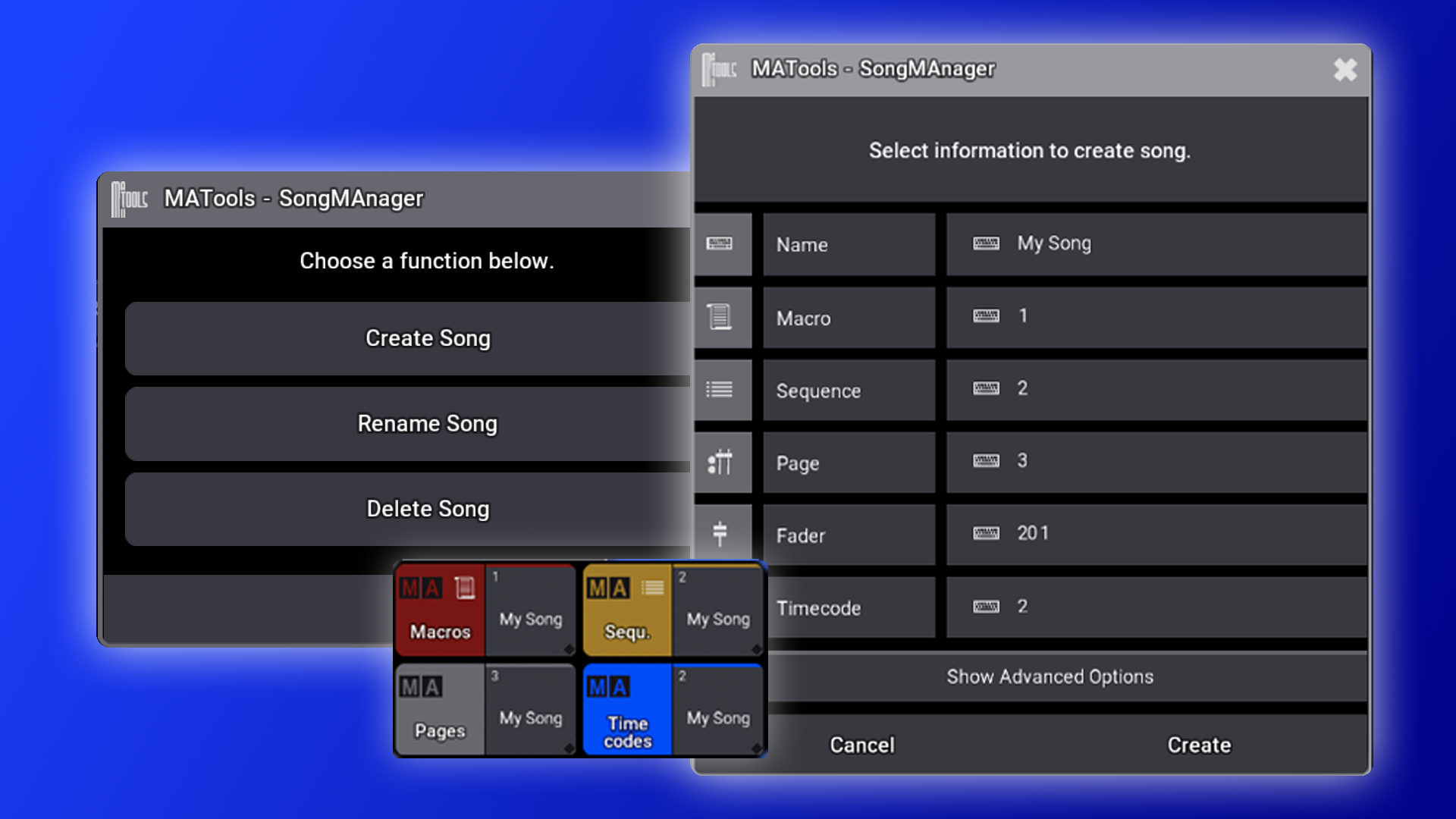
SongMAnager is a plugin for managing song macros, sequences, pages, and timecode. Easily create, rename, or delete songs and their related items in one place, perfect for keeping show structures organised and efficient.