Overview

GroupMAster shows you a popup of all of the group masters in your showfile. Masters are organised by DataPool, which you can snap to full or zero based on each master mode.

GroupMAster works on Console, OnPC, and OnMac MA3 software.
Current version: V1.0.5.0. This version requires MA3 software V2.0.0.0 or higher.
Need more tools to streamline your workflow? Browse our collection of plugins to find the perfect addition to your setup.
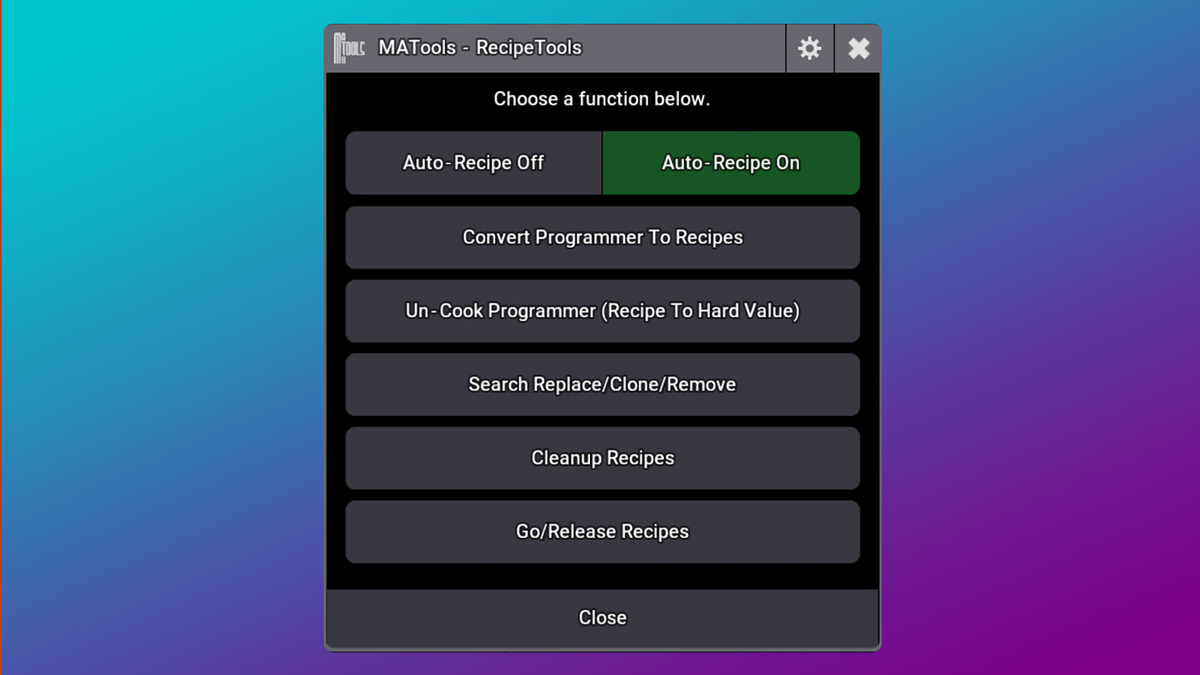
Collection of advanced functions for creating and managing recipes in MA3, giving programmers extra tools for enhanced workflow.

PatchImporter lets you import patch data from CSV or MVR files into your MA3 show. Create new fixtures or update existing ones using data from tools like WYSIWYG or gaffer spreadsheets. Perfect for syncing updates of 3D positions.
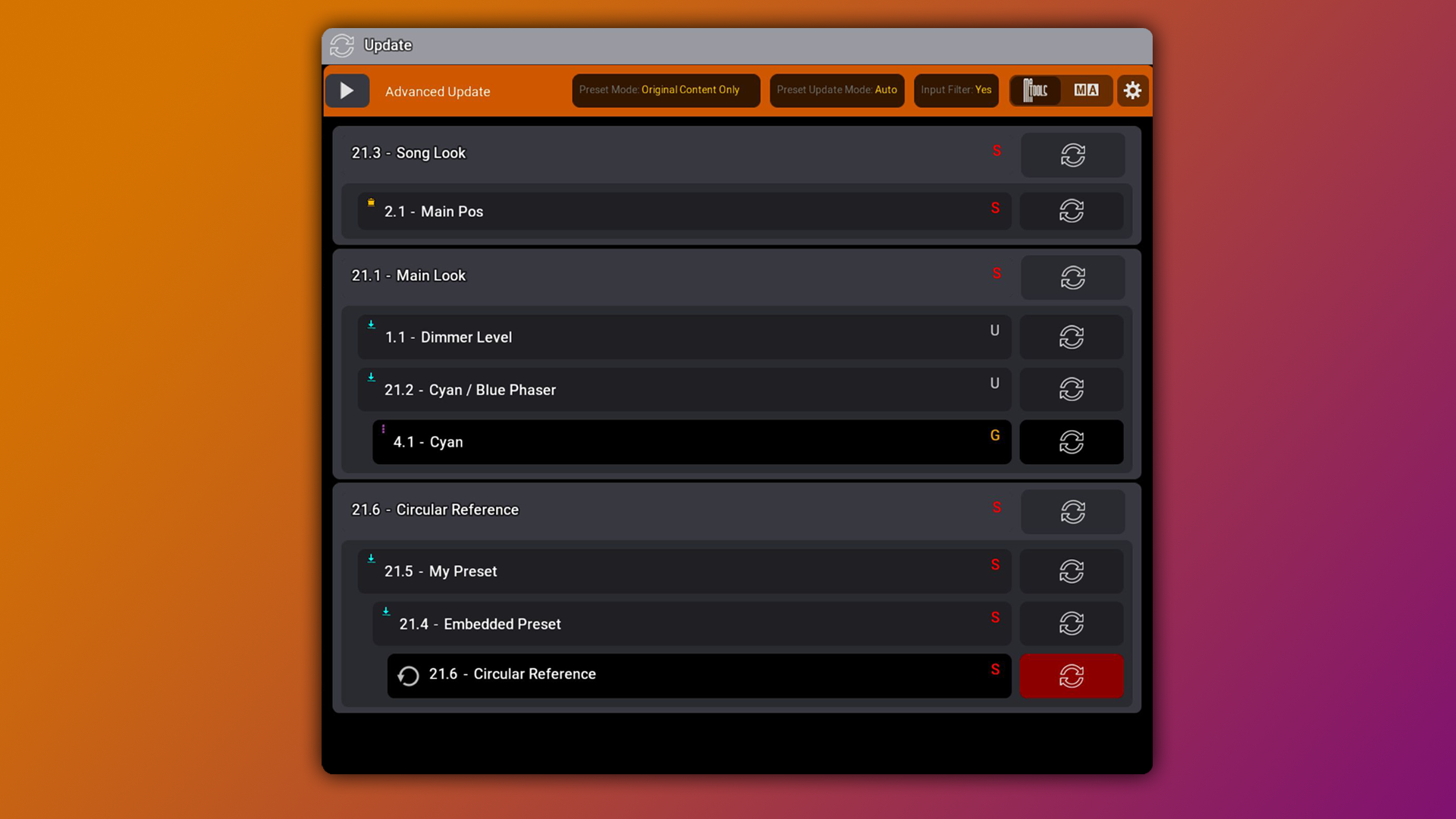
AdvancedUpdate adds extra abilties to MA3's preset update options. With this plugin, you can update embedded and integrated preset references.